Ander_73
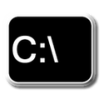  - Стаж: 8 лет 5 месяцев
- Сообщений: 4044
- Репутация:127[+] [-]
|
57588По указания сделал лог файл WttW_config.txt и запустил. Все ровно, только на одно место выскакивает "Press any key to continue... " и ждет. Если возможно удалить ето, чтоб могло все произойти автоматически без вмешательство. Иначе все клас!
---
Хотя, я, наверно, знаю, в чём проблема. У Дизма два пункта:UnpinStartMenuTiles
UnpinTaskbarIcons
------
Насчёт добавления твиков. Посмотри, как у меня сделано в папке Data\TT (и потом прописано в Data\UI\custom.txt)
Если оформишь свои твики таким же образом - добавлю сам 
|
dimo70
 - Стаж: 7 лет 7 месяцев
- Сообщений: 3797
- Репутация:27[+] [-]
- Откуда: BG
|
Ander_73, Супер!
Вот мой конфиг1001: Telemetry = -
1002: Wi-Fi Sense = -
1003: SmartScreen Filter = -
1004: Web Search in Start Menu = -
1005: Application suggestions and automatic installation = -
1006: Activity History feed in Task View = -
1007: Background application access = -
1008: Location Tracking = -
1009: Automatic Maps updates = -
1010: Feedback = -
1011: Tailored Experiences = -
1012: Advertising ID = -
1013: Website Access to Language List = -
1014: Cortana = -
1015: Error reporting = -
10161: Windows Update P2P delivery optimization to Local net [1/2] = -
10162: Windows Update P2P delivery optimization to Internet [2/2] = -
1017: Diagnostics Tracking Service = -
1018: WAP Push Service = -
10180: Show recently opened items in Jump Lists on Start/Taskbar = +
1019: High UAC level = -
1020: Sharing mapped drives between users = +
1021: Implicit administrative shares = +
1022: SMB 1.0 protocol = -
1023: SMB Server = -
1024: Link-Local Multicast Name Resolution (LLMNR) protocol = +
10240: Network Connectivity Status Indicator active test = +
1025: Set current network profile (1=Public/ 0=Private) = -
1026: Set unknown networks profile (1=Public/ 0=Private) = -
1027: Automatic installation of network devices = +
1028: Controlled Folder Access (Defender Exploit Guard feature) = -
1029: Firewall (standard profile) = +
1030: Windows Defender = -
1031: Windows Defender Cloud = -
1032: F8 boot menu options = +
1033: Set Data Execution Prevention (DEP) policy (1=OptIn/ 0=OptOut) = +
1034: Core Isolation Memory Integrity = -
1035: Windows Script Host = +
1036: Strong cryptography for .NET Framework = -
1037: Meltdown compatibility flag = -
1038: Offering of Malicious Software Removal Tool thru Windows Update = -
1039: Offering of drivers through Windows Update = +
1040: Windows Update automatic restart = -
1041: Home Groups services = -
1042: Shared Experiences = -
1043: Remote Assistance = -
1044: Remote Desktop w/o Network Level Authentication = -
1045: Autoplay = -
1046: Autorun = -
1047: Storage Sense = -
1048: Scheduled defragmentation task = +
1049: Superfetch service = -
1050: Windows Search indexing service = -
1051: Set BIOS time (1=Local/ 0=UTC) = +
1052: Hibernation = +
1053: Sleep start menu and keyboard button = -
1054: Display and sleep mode timeouts = -
1055: Fast Startup = +
1038: Offering of Malicious Software Removal Tool thru Windows Update = -
1039: Offering of drivers through Windows Update = +
1040: Windows Update automatic restart = -
1041: Home Groups services = -
1042: Shared Experiences = +
1043: Remote Assistance = -
1044: Remote Desktop w/o Network Level Authentication = -
1045: Autoplay = -
1046: Autorun = -
1047: Storage Sense = +
1048: Scheduled defragmentation task = +
1049: Superfetch service = -
1050: Windows Search indexing service = -
1051: Set BIOS time (1=Local/ 0=UTC) = +
1052: Hibernation = +
1053: Sleep start menu and keyboard button = -
1054: Display and sleep mode timeouts = +
1055: Fast Startup = +
1056: Action Center = +
1057: Show Account Protection warning in Defender = -
1058: Lock screen = +
1059: Lock screen RS1 (applicable to 1607 - 1803) = +
1060: Show Network options on Lock Screen = +
1061: Show Shutdown options on Lock Screen = +
1062: Sticky keys prompt = -
1063: Show Task Manager details = -
1064: Show File operations details = -
1063: Show Task Manager details = +
1064: Show File operations details = -
1065: File delete confirmation dialog = -
10661: Show Taskbar Search icon [1/2] = -
10662: Show Taskbar Search box [2/2] = -
1067: Show Task View button = +
1068: Show small icons in taskbar = -
10691: Combine taskbar buttons when taskbar is full [1/2] = +
10692: Never combine taskbar buttons [2/2] = -
1070: Taskbar People icon = -
1071: Show all tray icons = -
1072: Search for app in store for unknown extensions = -
1073: "How do you want to open this file?" prompt = +
10730: Show "Recently added" list in Start Menu = +
1074: Set Control Panel view to Small icons = -
1075: Adjusts visual effects (1=Appearance/ 0=Performance) = -
1076: Secondary en-US keyboard = +
1077: NumLock after startup = -
1078: Set sound scheme (1=Default/ 0=None) = +
1079: Playing Windows Startup sound = +
1080: Changing sound scheme = +
1132: Unpin all Start Menu tiles = +
1133: Unpin all Taskbar icons = -
1081: Show known file extensions = +
1082: Show hidden files = +
10820: Launch folder windows in a separate process = +
10821: Restore previous folder windows at logon = -
10822: Sharing Wizard = +
1083: Show Item selection checkboxes = -
1084: Show Sync provider notifications = -
1085: Show recently and frequently used item shortcuts in Explorer = +
1086: Default Explorer view (1=Quick Access/ 0=ThisPC) = -
1087: Quick Access from Explorer navigation pane = +
1088: "This PC" shortcut on desktop = +
1089: Show User Folder shortcut on desktop = +
1090: Show Desktop icon from This PC = +
1091: Show Desktop icon in Explorer namespace = -
1092: Show Documents icon in This PC = +
1093: Show Documents icon in Explorer namespace = -
1094: Show Downloads icon in This PC = +
1095: Show Downloads icon in Explorer namespace = -
1096: Show Music icon in This PC = -
1097: Show Music icon in Explorer namespace = -
1098: Show Pictures icon in This PC = +
1099: Show Pictures icon in Explorer namespace = -
1100: Show Videos icon in This PC = -
1101: Show Videos icon in Explorer namespace = -
1102: Show 3D Objects icon in This PC = -
1103: Show 3D Objects icon in Explorer namespace = -
1104: Thumbnails = +
1105: Thumbnail cache files = +
1106: Thumbs.db thumbnail cache files on network folders = -
1107: OneDrive = -
1108: OneDrive (1=Install/ 0=Uninstall) = -
1109: Default Microsoft applications (1=Install/ 0=Uninstall) = -
1110: Default third party applications (1=Install/ 0=Uninstall) = -
1111: Windows Store (1=Install/ 0=Uninstall) = +
1112: Xbox features = -
1113: Built-in Adobe Flash in IE and Edge = -
1113: Built-in Adobe Flash in IE and Edge = +
1114: Edge desktop shortcut creation after Windows updates = -
1115: Windows Media Player (1=Install/ 0=Uninstall) = +
1116: Internet Explorer (1=Install/ 0=Uninstall) = +
1117: Work Folders Client (1=Install/ 0=Uninstall) = -
1118: Linux Subsystem (1=Install/ 0=Uninstall) = -
1119: Hyper-V (1=Install/ 0=Uninstall) = -
1120: Set Photo Viewer association for bmp, gif, jpg, png and tif = +
1121: Add Photo Viewer to "Open with..." = -
1122: Microsoft Print to PDF (1=Install/ 0=Uninstall) = -
1123: Microsoft XPS Document Writer (1=Install/ 0=Uninstall) = -
1124: Default Fax Printer (1=Install/ 0=Uninstall) = +
1125: Windows Fax and Scan Services (1=Install/ 0=Uninstall) = +
20003: Windows automatic updates (thru UsoClient.exe rights restrict) = +
20004: Network: firewall (all profiles) = +
20005: Network: improvements (RSS, AutoTuningLevel, Chimney) = -
20002: Network: SMB 1.0 protocol (1=Install/ 0=Uninstall) = -
20014: Network: IPv6 = -
20016: Network: SMB client insecure guest logon = -
20001: Desktop: "God Mode" context menu = +
20009: Desktop: "Control panel" context menu = +
20012: Desktop: Wallpaper JPEG compression = +
20006: Explorer: "CopyToFolder", "MoveToFolder" context menu = +
20021: Explorer: Classic icons for ALT+TAB = -
20022: Explorer: Shortcut arrow = +
20007: Security: Force ASLR [1/2] = -
20008: Security: Disable ASLR [2/2] (1=Disable/ 0=Default) = -
20010: Control Panel: "Personalization (classic)" applet = +
20011: Automatic maintenance = -
20013: UAC: Secure desktop prompting = -
20015: Update: Autologin after Windows Update = +
20018: BSOD classic view = -
20019: Boot: "Last Known Good configuration" menu item = + 
_________________
Подпись отключена за нарушение правил форума
|
Ander_73
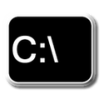  - Стаж: 8 лет 5 месяцев
- Сообщений: 4044
- Репутация:127[+] [-]
|
dimo70,
Ну, точно! О чём я и говорил:1133: Unpin all Taskbar icons = -
Либо замени на + (если надо именно очистить TaskBar от ярлычков), либо выкинь из конфига.
---
На всякий случай поясняю: в конфиге не надо перечислять ВСЕ твики. Можно только один или два, или сколько там надо - и только они и выполнятся.
|
dimo70
 - Стаж: 7 лет 7 месяцев
- Сообщений: 3797
- Репутация:27[+] [-]
- Откуда: BG
|
Ander_73,
Да, сделаю.
Вот уже отредактировал1001: Telemetry = -
1002: Wi-Fi Sense = -
1003: SmartScreen Filter = -
1004: Web Search in Start Menu = -
1005: Application suggestions and automatic installation = -
1006: Activity History feed in Task View = -
1007: Background application access = -
1008: Location Tracking = -
1009: Automatic Maps updates = -
1010: Feedback = -
1011: Tailored Experiences = -
1012: Advertising ID = -
1013: Website Access to Language List = -
1014: Cortana = -
1015: Error reporting = -
10161: Windows Update P2P delivery optimization to Local net [1/2] = -
10162: Windows Update P2P delivery optimization to Internet [2/2] = -
1017: Diagnostics Tracking Service = -
1018: WAP Push Service = -
10180: Show recently opened items in Jump Lists on Start/Taskbar = +
1019: High UAC level = -
1020: Sharing mapped drives between users = +
1021: Implicit administrative shares = +
1022: SMB 1.0 protocol = +
1023: SMB Server = +
1024: Link-Local Multicast Name Resolution (LLMNR) protocol = -
10240: Network Connectivity Status Indicator active test = +
1025: Set current network profile (1=Public/ 0=Private) = -
1026: Set unknown networks profile (1=Public/ 0=Private) = -
1027: Automatic installation of network devices = +
1028: Controlled Folder Access (Defender Exploit Guard feature) = -
1029: Firewall (standard profile) = +
1030: Windows Defender = -
1031: Windows Defender Cloud = -
1032: F8 boot menu options = +
1033: Set Data Execution Prevention (DEP) policy (1=OptIn/ 0=OptOut) = +
1034: Core Isolation Memory Integrity = -
1035: Windows Script Host = +
1036: Strong cryptography for .NET Framework = -
1037: Meltdown compatibility flag = -
1038: Offering of Malicious Software Removal Tool thru Windows Update = -
1039: Offering of drivers through Windows Update = +
1040: Windows Update automatic restart = -
1041: Home Groups services = +
1042: Shared Experiences = -
1043: Remote Assistance = +
1044: Remote Desktop w/o Network Level Authentication = -
1045: Autoplay = -
1046: Autorun = -
1047: Storage Sense = +
1048: Scheduled defragmentation task = +
1049: Superfetch service = -
1050: Windows Search indexing service = -
1051: Set BIOS time (1=Local/ 0=UTC) = +
1052: Hibernation = +
1053: Sleep start menu and keyboard button = -
1054: Display and sleep mode timeouts = -
1055: Fast Startup = +
1056: Action Center = +
1057: Show Account Protection warning in Defender = -
1058: Lock screen = +
1059: Lock screen RS1 (applicable to 1607 - 1803) = +
1060: Show Network options on Lock Screen = +
1061: Show Shutdown options on Lock Screen = +
1062: Sticky keys prompt = -
1063: Show Task Manager details = -
1064: Show File operations details = -
1063: Show Task Manager details = +
1064: Show File operations details = -
1065: File delete confirmation dialog = -
10661: Show Taskbar Search icon [1/2] = -
10662: Show Taskbar Search box [2/2] = -
1067: Show Task View button = +
1068: Show small icons in taskbar = -
10691: Combine taskbar buttons when taskbar is full [1/2] = +
10692: Never combine taskbar buttons [2/2] = -
1070: Taskbar People icon = -
1071: Show all tray icons = -
1072: Search for app in store for unknown extensions = -
1073: "How do you want to open this file?" prompt = -
10730: Show "Recently added" list in Start Menu = +
1074: Set Control Panel view to Small icons = -
1075: Adjusts visual effects (1=Appearance/ 0=Performance) = -
1076: Secondary en-US keyboard = +
1077: NumLock after startup = -
1132: Unpin all Start Menu tiles = -
1133: Unpin all Taskbar icons = -
1081: Show known file extensions = +
1082: Show hidden files = +
10820: Launch folder windows in a separate process = +
10821: Restore previous folder windows at logon = -
10822: Sharing Wizard = +
1083: Show Item selection checkboxes = -
1084: Show Sync provider notifications = -
1085: Show recently and frequently used item shortcuts in Explorer = -
1086: Default Explorer view (1=Quick Access/ 0=ThisPC) = -
1087: Quick Access from Explorer navigation pane = +
1088: "This PC" shortcut on desktop = +
1089: Show User Folder shortcut on desktop = +
1090: Show Desktop icon from This PC = +
1091: Show Desktop icon in Explorer namespace = -
1092: Show Documents icon in This PC = +
1093: Show Documents icon in Explorer namespace = -
1094: Show Downloads icon in This PC = +
1095: Show Downloads icon in Explorer namespace = -
1096: Show Music icon in This PC = -
1097: Show Music icon in Explorer namespace = -
1098: Show Pictures icon in This PC = +
1099: Show Pictures icon in Explorer namespace = -
1100: Show Videos icon in This PC = -
1101: Show Videos icon in Explorer namespace = -
1102: Show 3D Objects icon in This PC = -
1103: Show 3D Objects icon in Explorer namespace = -
1104: Thumbnails = +
1105: Thumbnail cache files = -
1106: Thumbs.db thumbnail cache files on network folders = -
1107: OneDrive = -
1108: OneDrive (1=Install/ 0=Uninstall) = -
1109: Default Microsoft applications (1=Install/ 0=Uninstall) = -
1110: Default third party applications (1=Install/ 0=Uninstall) = -
1111: Windows Store (1=Install/ 0=Uninstall) = +
1112: Xbox features = -
1113: Built-in Adobe Flash in IE and Edge = +
1114: Edge desktop shortcut creation after Windows updates = -
1115: Windows Media Player (1=Install/ 0=Uninstall) = +
1116: Internet Explorer (1=Install/ 0=Uninstall) = +
1117: Work Folders Client (1=Install/ 0=Uninstall) = -
1118: Linux Subsystem (1=Install/ 0=Uninstall) = -
1119: Hyper-V (1=Install/ 0=Uninstall) = -
1120: Set Photo Viewer association for bmp, gif, jpg, png and tif = +
1121: Add Photo Viewer to "Open with..." = -
1122: Microsoft Print to PDF (1=Install/ 0=Uninstall) = -
1123: Microsoft XPS Document Writer (1=Install/ 0=Uninstall) = -
1124: Default Fax Printer (1=Install/ 0=Uninstall) = +
1125: Windows Fax and Scan Services (1=Install/ 0=Uninstall) = +
20003: Windows automatic updates (thru UsoClient.exe rights restrict) = +
20004: Network: firewall (all profiles) = +
20005: Network: improvements (RSS, AutoTuningLevel, Chimney) = -
20002: Network: SMB 1.0 protocol (1=Install/ 0=Uninstall) = +
20014: Network: IPv6 = +
20016: Network: SMB client insecure guest logon = +
20001: Desktop: "God Mode" context menu = +
20009: Desktop: "Control panel" context menu = +
20012: Desktop: Wallpaper JPEG compression = +
20006: Explorer: "CopyToFolder", "MoveToFolder" context menu = +
20021: Explorer: Classic icons for ALT+TAB = +
20022: Explorer: Shortcut arrow = +
20007: Security: Force ASLR [1/2] = -
20008: Security: Disable ASLR [2/2] (1=Disable/ 0=Default) = -
20010: Control Panel: "Personalization (classic)" applet = +
20011: Automatic maintenance = -
20013: UAC: Secure desktop prompting = -
20015: Update: Autologin after Windows Update = +
20018: BSOD classic view = -
20019: Boot: "Last Known Good configuration" menu item = +
Если будут проблемы попрошу за помощь. 
Протестирую сейчас на свежую систему уина 10 еще раз автоматически и пишу снова. 
_________________
Подпись отключена за нарушение правил форума
|
dimo70
 - Стаж: 7 лет 7 месяцев
- Сообщений: 3797
- Репутация:27[+] [-]
- Откуда: BG
|
Ander_73,
Да, надо!
Только такая просьба:
Нужен батник, который обьединяет текст внутри множество reg файлов в один reg файл. Тоже если может и TXT файлы обьединять. Сегодня у меня будет время поработать над етим. 
Забыл добавить reg, txt и cmd файл чтоб мог обьединять их текст внутри.
_________________
Подпись отключена за нарушение правил форума
|
Ander_73
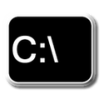  - Стаж: 8 лет 5 месяцев
- Сообщений: 4044
- Репутация:127[+] [-]
|
57597Нужен батник, который обьединяет текст внутри множество reg файлов в один reg файл.
Один могучий твик от dimo70, который сразу махом курочит массу параметров? А если надо только половину?
Не понимаю.
|
dimo70
 - Стаж: 7 лет 7 месяцев
- Сообщений: 3797
- Репутация:27[+] [-]
- Откуда: BG
|
Один могучий твик от dimo70, который сразу махом курочит массу параметров? А если надо только половину?
Не понимаю. 
Да все так.
Хорошо, буду собирать что не нашел сдесь и потом сброшу. 
_________________
Подпись отключена за нарушение правил форума
|
![Ответить с цитатой [Цитировать]](./styles/templates/default/images/lang/ru/icon_quote.gif)
 Отправлено: 22-Сен-2018 15:37
(спустя 2 часа 31 минута)
dimo70
 - Стаж: 7 лет 7 месяцев
- Сообщений: 3797
- Репутация:27[+] [-]
- Откуда: BG
|
Вот что нашел пока:
1. Интересная утилита install_wim_tweak.exe - https://github.com/Espionage724/Windows/tree/master/install_wim_tweak. При помощи cmd можно полностью удалить любой компонент системы.
В связи с етим я бы добавил например:install_wim_tweak.exe /o /l
install_wim_tweak.exe /o /c Microsoft-Windows-Cortana /r
install_wim_tweak.exe /h /o /l
install_wim_tweak.exe /o /c "Microsoft-Xbox" /r
install_wim_tweak.exe /o /c "Microsoft-OneCore-Gaming" /r
install_wim_tweak.exe /o /c "Microsoft-OneCore-Indexer" /r
install_wim_tweak.exe /o /c "Microsoft-Windows-Backup" /r
install_wim_tweak.exe /o /c "Microsoft-Windows-Printing-XPSServices" /r
install_wim_tweak.exe /o /c "Microsoft-Windows-Xps" /r
install_wim_tweak.exe /o /c "Microsoft-Windows-TextPrediction" /r
install_wim_tweak.exe /o /c "Microsoft-Windows-3DAudio" /r
install_wim_tweak.exe /o /c "Microsoft-Windows-Media-Streaming" /r
install_wim_tweak.exe /o /c "Microsoft-Windows-MiracastView" /r
install_wim_tweak.exe /o /c "Microsoft-Windows-Printing-PrintToPDFServices" /r
install_wim_tweak.exe /o /c "Microsoft-Windows-OneDrive" /r
install_wim_tweak.exe /o /c "Microsoft-Windows-OfflineFiles" /r
install_wim_tweak.exe /o /c "Microsoft-Windows-SnippingTool" /r
install_wim_tweak.exe /o /c "Microsoft-Windows-Common-Modem" /r
install_wim_tweak.exe /o /c "Microsoft-OneCore-CortanaComponents" /r
install_wim_tweak.exe /o /c "Microsoft-Windows-Search2" /r
install_wim_tweak.exe /o /c "Microsoft-Windows-SearchEngine" /r
install_wim_tweak.exe /o /c "Microsoft-Windows-ContentDeliveryManager" /r
install_wim_tweak.exe /o /c "Windows-Defender" /r Windows Registry Editor Version 5.00
; created by Walter Glenn ; for How-To Geek ; article: https://www.howtogeek.com/howto/windows-vista/add-t...k-menu-in-vista/
[HKEY_CLASSES_ROOT\*\shell\runas] @="Take Ownership" "NoWorkingDirectory"=""
[HKEY_CLASSES_ROOT\*\shell\runas\command] @="cmd.exe /c takeown /f \"%1\" && icacls \"%1\" /grant administrators:F" "IsolatedCommand"="cmd.exe /c takeown /f \"%1\" && icacls \"%1\" /grant administrators:F"
[HKEY_CLASSES_ROOT\Directory\shell\runas] @="Take Ownership" "NoWorkingDirectory"=""
[HKEY_CLASSES_ROOT\Directory\shell\runas\command] @="cmd.exe /c takeown /f \"%1\" /r /d y && icacls \"%1\" /grant administrators:F /t" "IsolatedCommand"="cmd.exe /c takeown /f \"%1\" /r /d y && icacls \"%1\" /grant administrators:F /t" ;Параметры значков Рабочего стола
[HKEY_CURRENT_USER\Software\Microsoft\Windows\CurrentVersion\Explorer\HideDesktopIcons\NewStartPanel]
;Отображать значок Компьютер на Рабочем столе
"{20D04FE0-3AEA-1069-A2D8-08002B30309D}"=dword:00000000
;Отображать значок Сеть на Рабочем столе
"{F02C1A0D-BE21-4350-88B0-7367FC96EF3C}"=dword:00000000
;Отобразить значок Пользователь на Рабочем столе
"{59031a47-3f72-44a7-89c5-5595fe6b30ee}"=dword:00000000
;Отобразить значок Панель управления на Рабочем столе
"{5399E694-6CE5-4D6C-8FCE-1D8870FDCBA0}"=dword:00000000
;Отобразить значок Корзина на Рабочем столе
"{645FF040-5081-101B-9F08-00AA002F954E}"=dword:00000000
_________________
Подпись отключена за нарушение правил форума
|
Ander_73
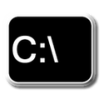  - Стаж: 8 лет 5 месяцев
- Сообщений: 4044
- Репутация:127[+] [-]
|
dimo70, вот екзешники тут точно лишние. Это самостоятельные утилиты. Что они там делают - никому не ведомо. А в скриптах любой желающий может посмотреть все "потроха" и лично убедиться, что и как происходит.
|
dimo70
 - Стаж: 7 лет 7 месяцев
- Сообщений: 3797
- Репутация:27[+] [-]
- Откуда: BG
|
Буду иметь ввиду про екзешников.
Вот еще:
Включить Dark ThemeWindows Registry Editor Version 5.00
[HKEY_CURRENT_USER\Software\Microsoft\Windows\CurrentVersion\Themes\Personalize]
"AppsUseLightTheme"=dword:00000000  rmdir /S /Q C:\Windows.old\
rmdir /S /Q C:\Windows.old.000\
rmdir /S /Q C:\Windows.old.001\
rmdir /S /Q C:\Windows.old.002\
takeown /F C:\Windows.old\* /R /A
takeown /F C:\Windows.old.000\* /R /A
takeown /F C:\Windows.old.001\* /R /A
cacls C:\Windows.old\*.* /T /grant administrators:F Y
cacls C:\Windows.old.000\*.* /T /grant administrators:F Y
cacls C:\Windows.old.001\*.* /T /grant administrators:F Y
rmdir /S /Q C:\Windows.old\
rmdir /S /Q C:\Windows.old.000\
rmdir /S /Q C:\Windows.old.001\
rmdir /S /Q C:\Windows.old.002\
RD /S /Q %SystemDrive%\Windows.old
rmdir /S /Q C:\Windows.old\
TAKEOWN /F %SystemDrive%\Windows.old /A /R /D Y
TAKEOWN /F %SystemDrive%\Windows.old.000 /A /R /D Y
ICACLS %SystemDrive%\Windows.old /T /grant :r Administrators:F
RD /S /Q %SystemDrive%\Windows.old
takeown /F C:\Windows.old\* /R /A Y
icacls C:\Windows.old\*.* /T /grant administrators:F Y
rmdir /S /Q C:\Windows.old\
RD /S /Q %SystemDrive%\Windows.old
RD /S /Q %SystemDrive%\Windows.old.000
rmdir /S /Q C:\Windows.old\
rmdir /S /Q C:\Windows.old.000\
_________________
Подпись отключена за нарушение правил форума
|
Ander_73
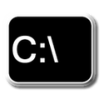  - Стаж: 8 лет 5 месяцев
- Сообщений: 4044
- Репутация:127[+] [-]
|
57600Включить все четыре икон на рабочий стол:
1. У Дизма есть "Отобразить "This PC" на рабочий стол" - будем дублировать его твики?
2. У меня уже есть твик ControlPanel (old style) в меню по правому клику на десктопе - какой твик лучше?
|
Ander_73
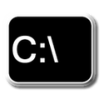  - Стаж: 8 лет 5 месяцев
- Сообщений: 4044
- Репутация:127[+] [-]
|
57606Я предлагаю варианты что нахожу
Например:57600Включить все четыре икон на рабочий стол:
Виноват, поторопился. Удаляется, только наоборот добавлением ключа 0х1
|
![Ответить с цитатой [Цитировать]](./styles/templates/default/images/lang/ru/icon_quote.gif)
 Отправлено: 22-Сен-2018 18:32
(спустя 1 час 4 минуты)
dimo70
 - Стаж: 7 лет 7 месяцев
- Сообщений: 3797
- Репутация:27[+] [-]
- Откуда: BG
|
Ander_73,
Сделал все заново на свежий Windows 10 1803 Home. Проверил и отредактировал конфиг файл. Запустил.
Все нормально за исключения двух вещей:
1. Снова код потребовал press any key, только на место "NumLock after startup" сейчас и появилось ето два раза подряд.
2. После деинсталяции - Uninstalling OneDrive... windows explorer закрылся до конца скрипта и наконец пришлось самому включать его заново.
Другие проблемы пока нет. На етот раз тоже система почти на два раза стала легче, что хорошо. Все основные функции работают нормально, в том числе и MS Apps.
Думаю будет неплохо если выключить етот вопрос о press any key и сделать так что в конце скрипта експлорер сам заново включался. 
Вот снова отправляю отредактированный конфиг:1001: Telemetry = -
1002: Wi-Fi Sense = -
1003: SmartScreen Filter = -
1004: Web Search in Start Menu = -
1005: Application suggestions and automatic installation = -
1006: Activity History feed in Task View = -
1007: Background application access = -
1008: Location Tracking = -
1009: Automatic Maps updates = -
1010: Feedback = -
1011: Tailored Experiences = -
1012: Advertising ID = -
1013: Website Access to Language List = -
1014: Cortana = -
1015: Error reporting = -
10161: Windows Update P2P delivery optimization to Local net [1/2] = -
10162: Windows Update P2P delivery optimization to Internet [2/2] = -
1017: Diagnostics Tracking Service = -
1018: WAP Push Service = -
10180: Show recently opened items in Jump Lists on Start/Taskbar = +
1019: High UAC level = -
1020: Sharing mapped drives between users = +
1021: Implicit administrative shares = +
1022: SMB 1.0 protocol = +
1023: SMB Server = +
1024: Link-Local Multicast Name Resolution (LLMNR) protocol = -
10240: Network Connectivity Status Indicator active test = +
1025: Set current network profile (1=Public/ 0=Private) = -
1026: Set unknown networks profile (1=Public/ 0=Private) = -
1027: Automatic installation of network devices = +
1028: Controlled Folder Access (Defender Exploit Guard feature) = -
1029: Firewall (standard profile) = +
1030: Windows Defender = -
1031: Windows Defender Cloud = -
1032: F8 boot menu options = +
1033: Set Data Execution Prevention (DEP) policy (1=OptIn/ 0=OptOut) = +
1034: Core Isolation Memory Integrity = -
1035: Windows Script Host = +
1036: Strong cryptography for .NET Framework = -
1037: Meltdown compatibility flag = -
1038: Offering of Malicious Software Removal Tool thru Windows Update = -
1039: Offering of drivers through Windows Update = +
1040: Windows Update automatic restart = -
1041: Home Groups services = +
1042: Shared Experiences = -
1043: Remote Assistance = +
1044: Remote Desktop w/o Network Level Authentication = -
1045: Autoplay = -
1046: Autorun = -
1047: Storage Sense = +
1048: Scheduled defragmentation task = +
1049: Superfetch service = -
1050: Windows Search indexing service = -
1051: Set BIOS time (1=Local/ 0=UTC) = +
1052: Hibernation = +
1053: Sleep start menu and keyboard button = -
1054: Display and sleep mode timeouts = -
1055: Fast Startup = +
1056: Action Center = +
1057: Show Account Protection warning in Defender = -
1058: Lock screen = +
1059: Lock screen RS1 (applicable to 1607 - 1803) = +
1060: Show Network options on Lock Screen = +
1061: Show Shutdown options on Lock Screen = +
1062: Sticky keys prompt = -
1063: Show Task Manager details = -
1064: Show File operations details = -
1063: Show Task Manager details = +
1064: Show File operations details = -
1065: File delete confirmation dialog = -
10661: Show Taskbar Search icon [1/2] = -
10662: Show Taskbar Search box [2/2] = -
1067: Show Task View button = +
1068: Show small icons in taskbar = -
10691: Combine taskbar buttons when taskbar is full [1/2] = +
10692: Never combine taskbar buttons [2/2] = -
1070: Taskbar People icon = -
1071: Show all tray icons = -
1072: Search for app in store for unknown extensions = -
1073: "How do you want to open this file?" prompt = -
10730: Show "Recently added" list in Start Menu = +
1074: Set Control Panel view to Small icons = -
1075: Adjusts visual effects (1=Appearance/ 0=Performance) = -
1076: Secondary en-US keyboard = +
1077: NumLock after startup = -
1132: Unpin all Start Menu tiles = -
1133: Unpin all Taskbar icons = -
1081: Show known file extensions = +
1082: Show hidden files = +
10820: Launch folder windows in a separate process = +
10821: Restore previous folder windows at logon = -
10822: Sharing Wizard = +
1083: Show Item selection checkboxes = -
1084: Show Sync provider notifications = -
1085: Show recently and frequently used item shortcuts in Explorer = +
1086: Default Explorer view (1=Quick Access/ 0=ThisPC) = -
1087: Quick Access from Explorer navigation pane = +
1088: "This PC" shortcut on desktop = +
1089: Show User Folder shortcut on desktop = +
1090: Show Desktop icon from This PC = +
1091: Show Desktop icon in Explorer namespace = +
1092: Show Documents icon in This PC = +
1093: Show Documents icon in Explorer namespace = +
1094: Show Downloads icon in This PC = +
1095: Show Downloads icon in Explorer namespace = +
1096: Show Music icon in This PC = -
1097: Show Music icon in Explorer namespace = -
1098: Show Pictures icon in This PC = +
1099: Show Pictures icon in Explorer namespace = -
1100: Show Videos icon in This PC = -
1101: Show Videos icon in Explorer namespace = -
1102: Show 3D Objects icon in This PC = -
1103: Show 3D Objects icon in Explorer namespace = -
1104: Thumbnails = +
1105: Thumbnail cache files = -
1106: Thumbs.db thumbnail cache files on network folders = -
1107: OneDrive = -
1108: OneDrive (1=Install/ 0=Uninstall) = -
1109: Default Microsoft applications (1=Install/ 0=Uninstall) = -
1110: Default third party applications (1=Install/ 0=Uninstall) = -
1111: Windows Store (1=Install/ 0=Uninstall) = +
1112: Xbox features = -
1113: Built-in Adobe Flash in IE and Edge = +
1114: Edge desktop shortcut creation after Windows updates = -
1115: Windows Media Player (1=Install/ 0=Uninstall) = +
1116: Internet Explorer (1=Install/ 0=Uninstall) = +
1117: Work Folders Client (1=Install/ 0=Uninstall) = -
1118: Linux Subsystem (1=Install/ 0=Uninstall) = -
1119: Hyper-V (1=Install/ 0=Uninstall) = -
1120: Set Photo Viewer association for bmp, gif, jpg, png and tif = +
1121: Add Photo Viewer to "Open with..." = -
1122: Microsoft Print to PDF (1=Install/ 0=Uninstall) = -
1123: Microsoft XPS Document Writer (1=Install/ 0=Uninstall) = -
1124: Default Fax Printer (1=Install/ 0=Uninstall) = +
1125: Windows Fax and Scan Services (1=Install/ 0=Uninstall) = +
20003: Windows automatic updates (thru UsoClient.exe rights restrict) = +
20004: Network: firewall (all profiles) = +
20005: Network: improvements (RSS, AutoTuningLevel, Chimney) = -
20002: Network: SMB 1.0 protocol (1=Install/ 0=Uninstall) = +
20014: Network: IPv6 = +
20016: Network: SMB client insecure guest logon = +
20001: Desktop: "God Mode" context menu = +
20009: Desktop: "Control panel" context menu = +
20012: Desktop: Wallpaper JPEG compression = +
20006: Explorer: "CopyToFolder", "MoveToFolder" context menu = +
20021: Explorer: Classic icons for ALT+TAB = +
20022: Explorer: Shortcut arrow = +
20007: Security: Force ASLR [1/2] = -
20008: Security: Disable ASLR [2/2] (1=Disable/ 0=Default) = -
20010: Control Panel: "Personalization (classic)" applet = +
20011: Automatic maintenance = -
20013: UAC: Secure desktop prompting = -
20015: Update: Autologin after Windows Update = +
20018: BSOD classic view = -
20019: Boot: "Last Known Good configuration" menu item = +
_________________
Подпись отключена за нарушение правил форума
|
Страница 2 из 3
Текущее время: 04-Июл 04:30
Часовой пояс: UTC + 3
Вы не можете начинать темы
Вы не можете отвечать на сообщения
Вы не можете редактировать свои сообщения
Вы не можете удалять свои сообщения
Вы не можете голосовать в опросах
Вы не можете прикреплять файлы к сообщениям
Вы можете скачивать файлы
|
|


 Вход
Вход Регистрация
Регистрация
 Отправлено:
Отправлено: 



